Use a personal RFID key
To charge on a DEFA Power with Access Control enabled, you need to either start the charging session in the app, or by using a personal RFID key. With an RFID key, you can easily start a charging session by holding it up to DEFA Power. The personal RFID key is linked to you as a user, and not to the individual charging station. You can use your RFID key at all charging stations that you have access to.
Enable Access Control
1
Go to Charger settings
Launch the DEFA Power app and select your charger.
Press the gear icon to access your charger’s settings.
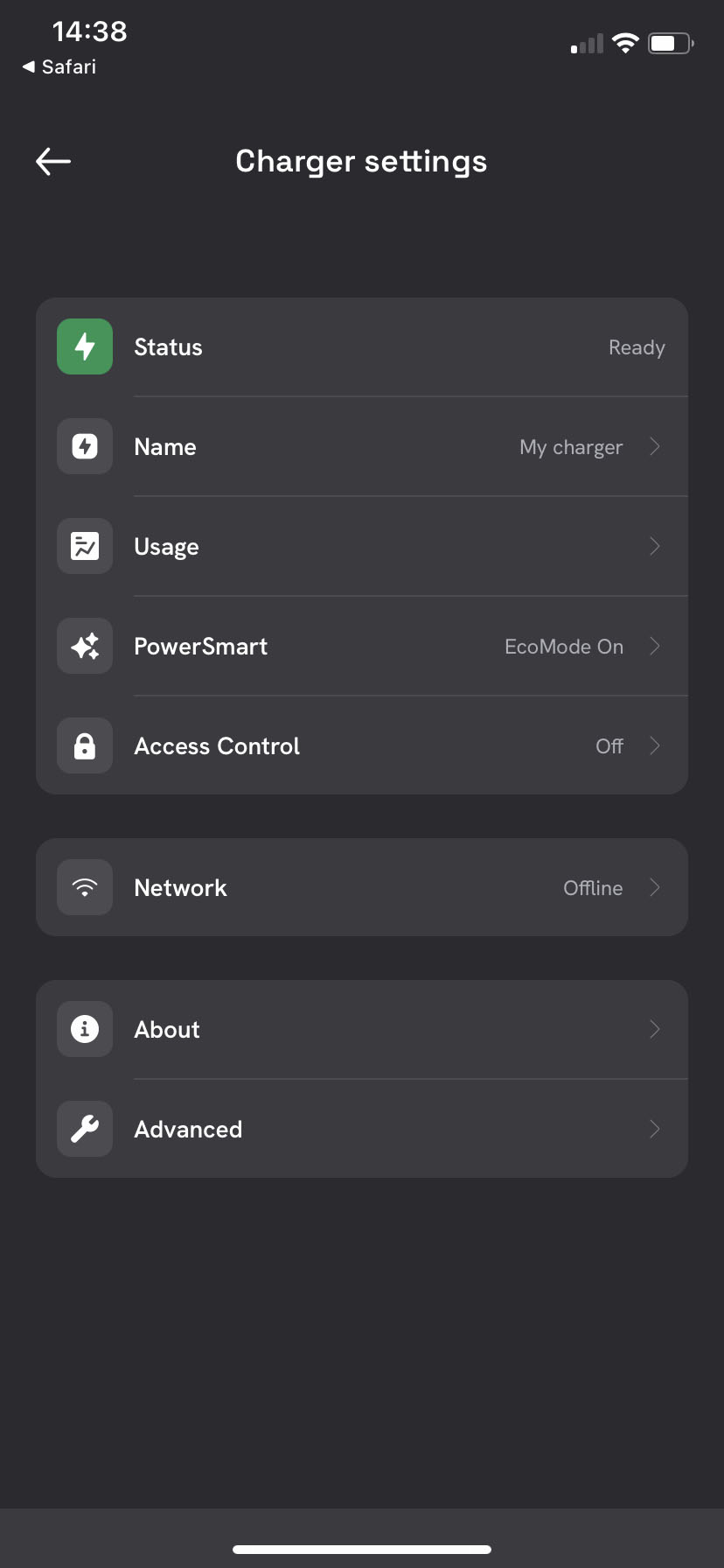
2
Select Access Control and Activate
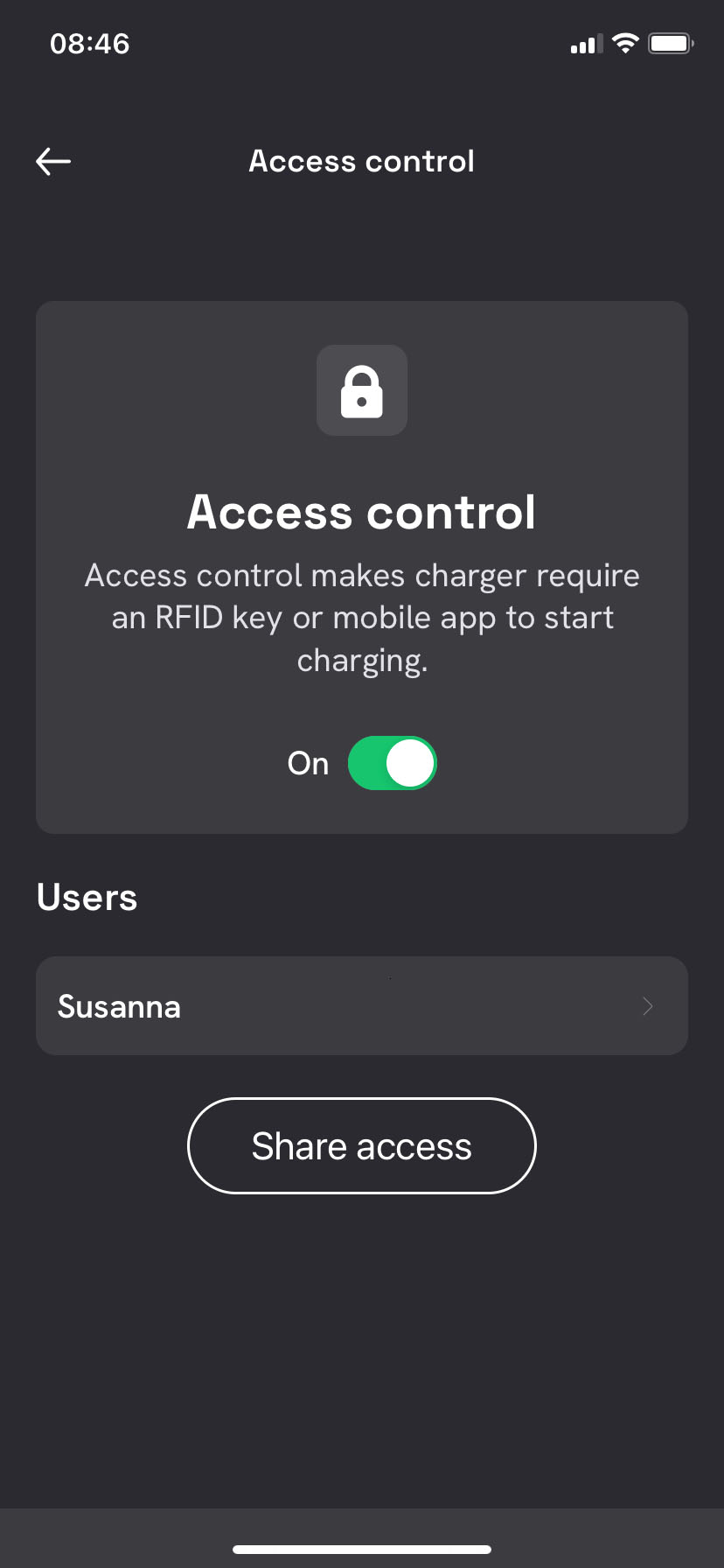
3
Add RFID key
It is possible to have one or more RFID keys linked to the same user profile.
Go to My profile in the app and select My RFID keys.
Click Add new key.
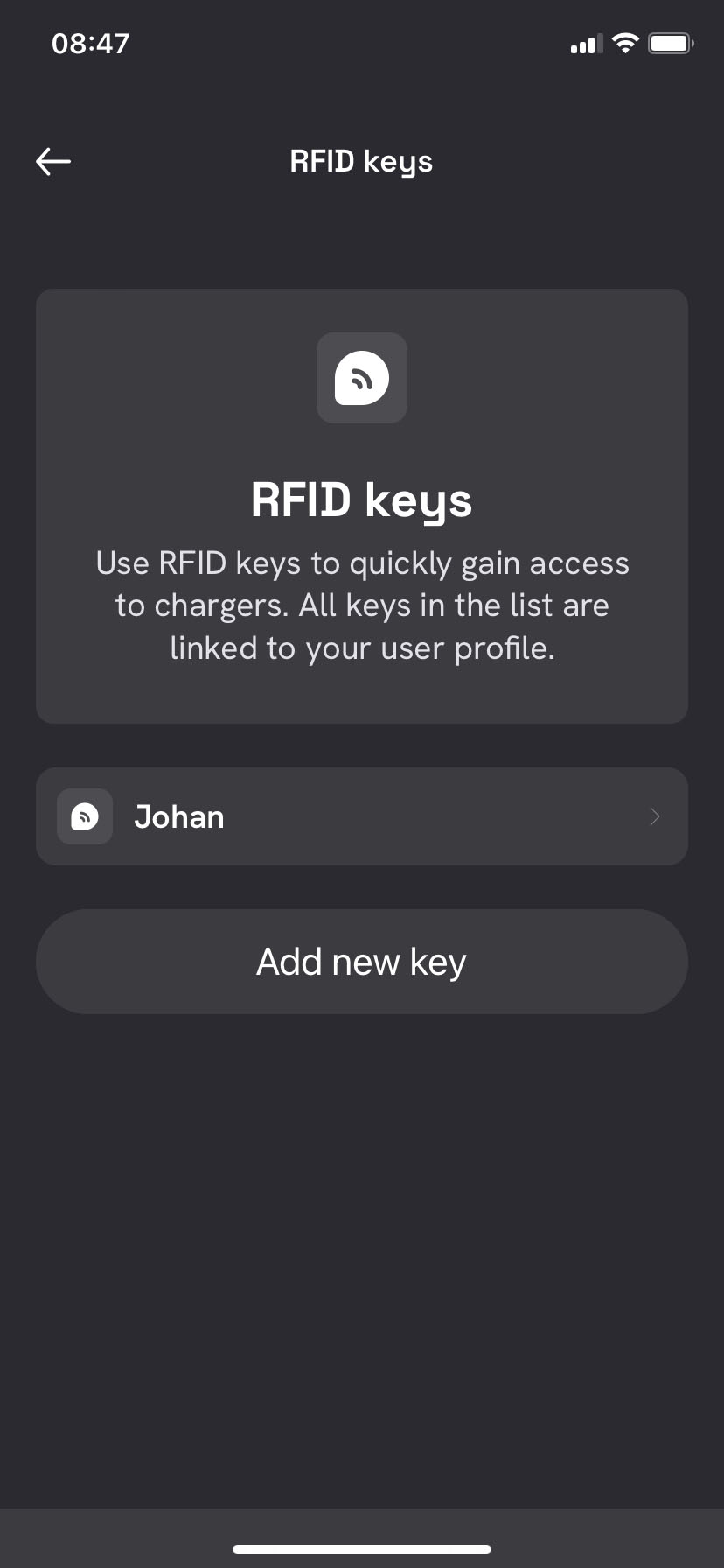
4
Link RFID key to your user profile
To link the RFID key to your profile, you need to be standing next to DEFA Power.
In the charger list, select the charger you are standing next to. Then, place the RFID key you want to use against the RFID symbol on the charger.
When the charger has read your key, it will be added to your user profile.
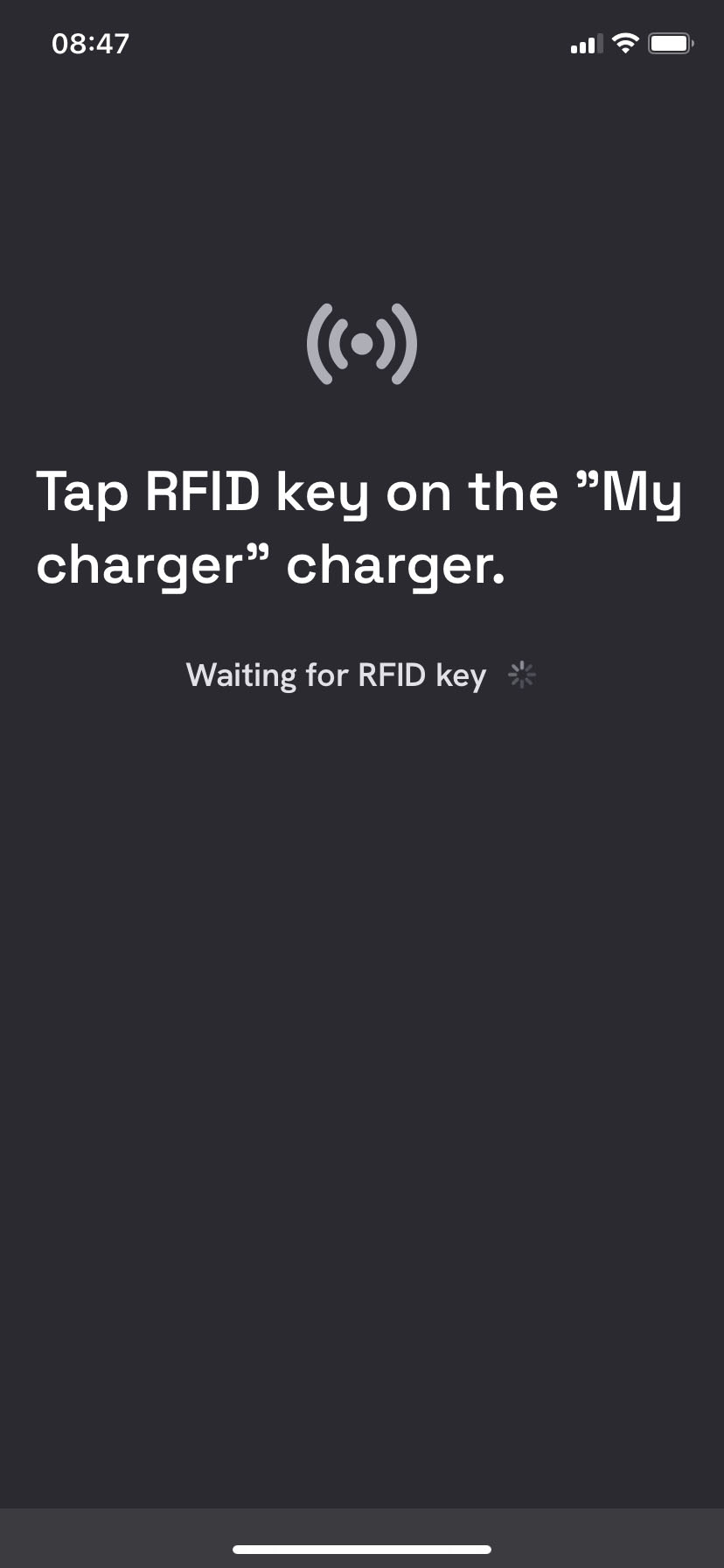
5
Name RFID key
Give your RFID key a name that makes it easy to identify the key.
Use RFID key
The next time you want to charge, you can easily start the charging by placing your personal RFID key against the charger’s RFID symbol.
The charger will then verify that you, as a user, have access to the charger, and then start charging either immediately or according to your EcoMode settings, if any.

Remove RFID key
You can remove an RFID key from your profile at any time.
1
Go to your profile
Go to My profile in the app and select My RFID keys.
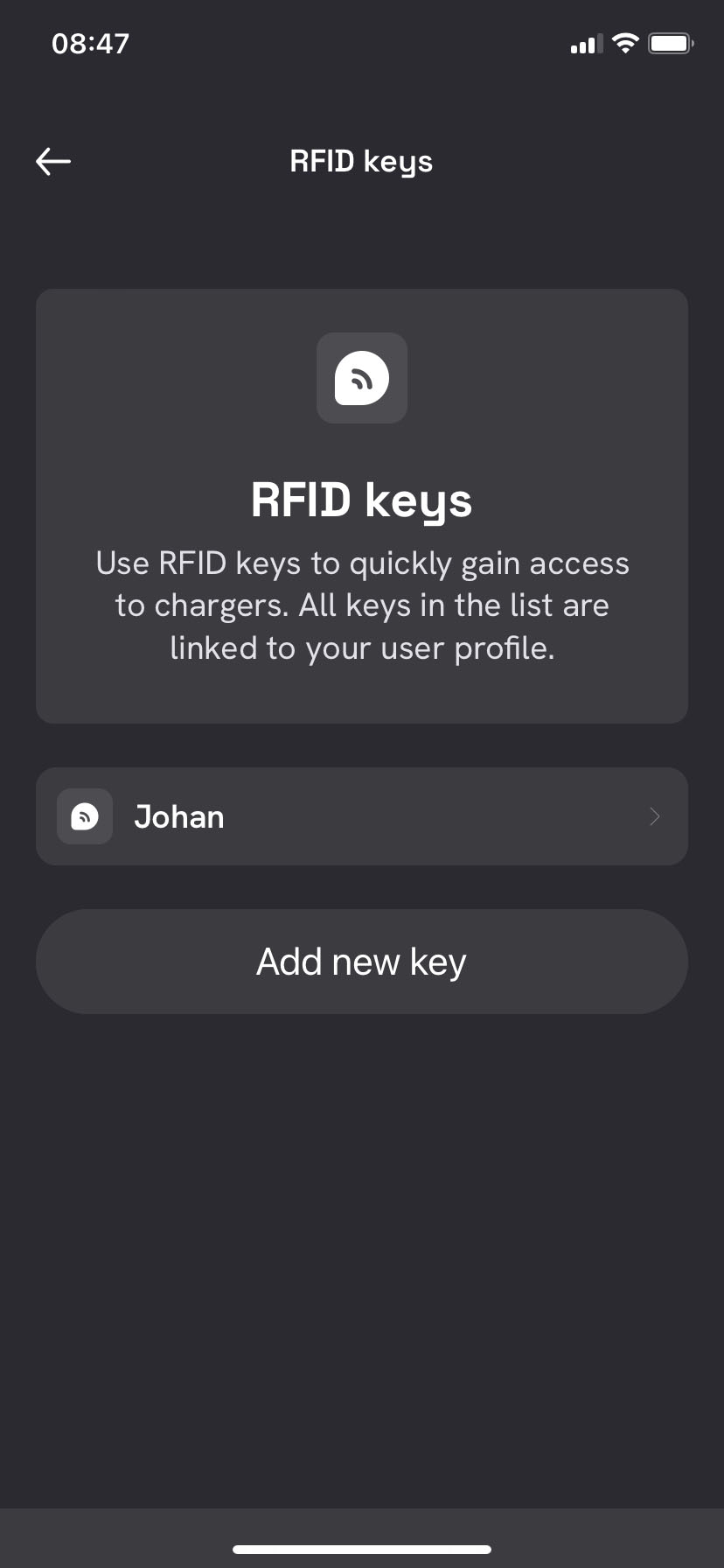
2
Remove RFID key
Select the RFID key you want to remove.
Click Remove key.
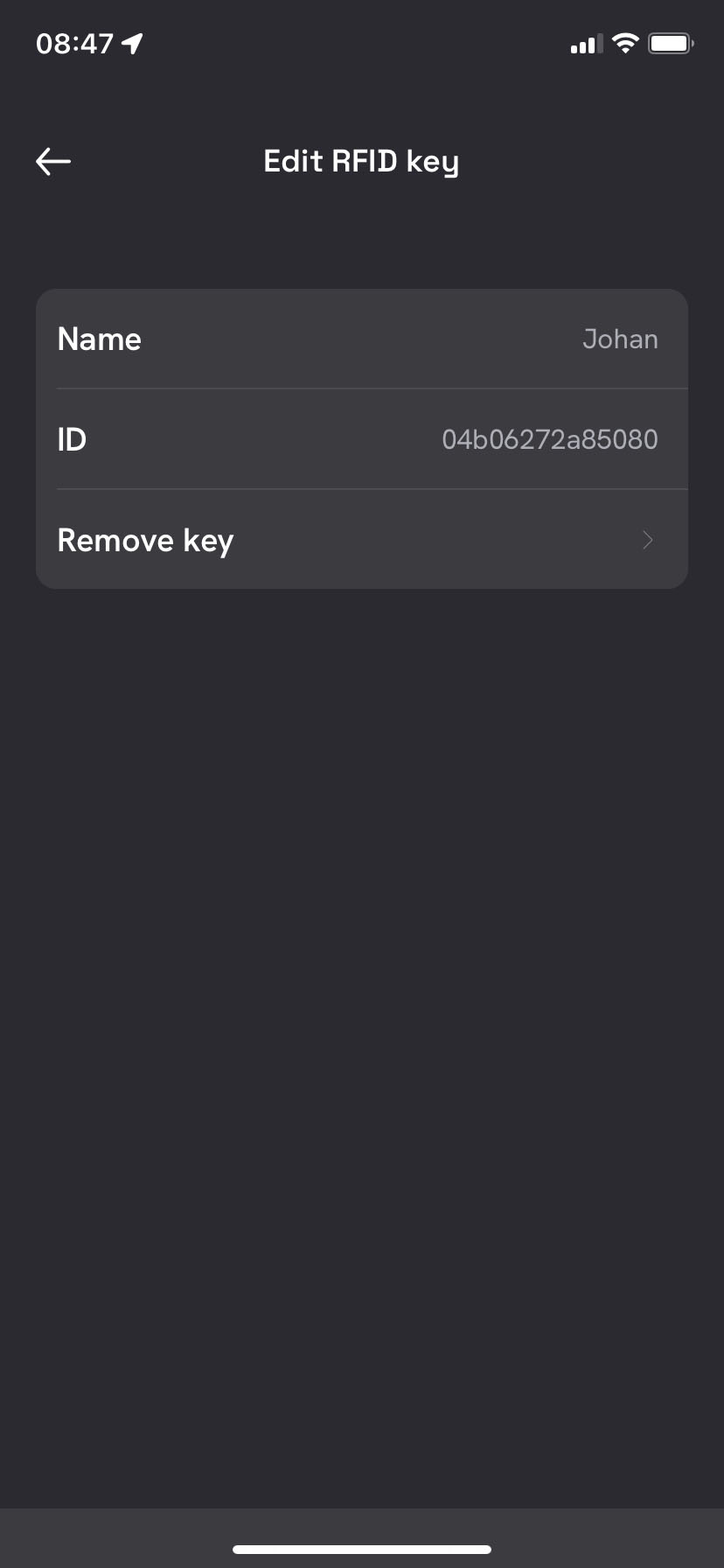
Published: Sep 10th, 2023
